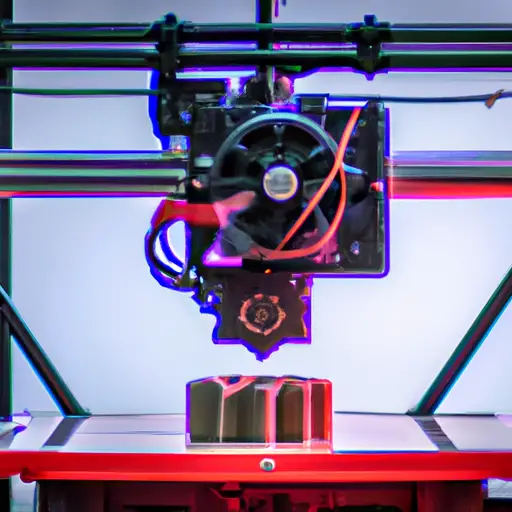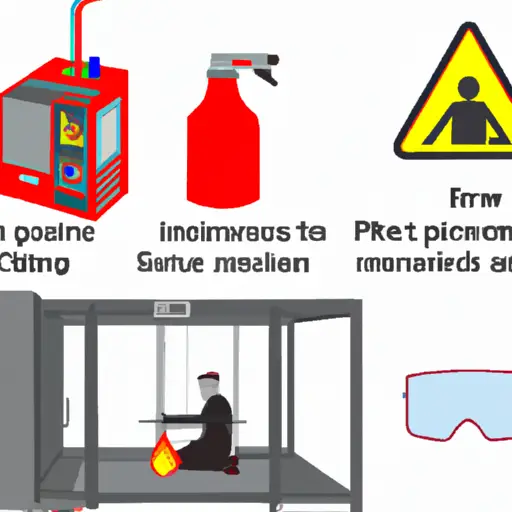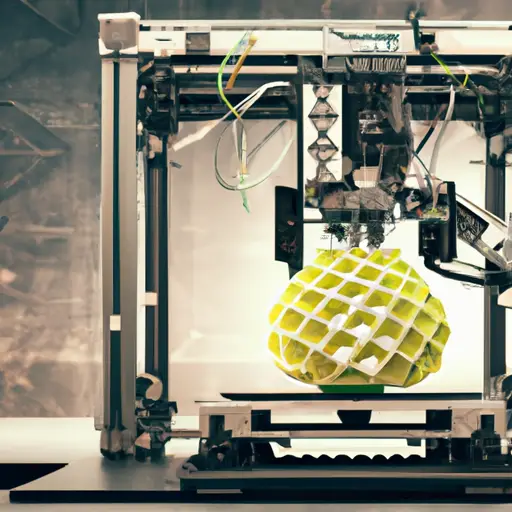Imagine a world where machines come to life, seamlessly moving and functioning with precision. This is the power of 3D printing moving parts.
In this comprehensive guide, we delve into the technical intricacies of printing moving parts, from design software selection to material optimization.
Discover the secrets to calibrating your 3D printer and assembling flawless, functional creations.
Join us on this journey as we unlock the potential of printing moving parts and revolutionize the way we build and innovate.
Understanding the Basics of Printing Moving Parts
To fully comprehend the intricacies of printing moving parts, it is imperative to delve into the fundamental principles and mechanics involved. When it comes to printing moving parts, choosing the right printer is crucial. Not all printers are capable of producing high-quality moving parts with precision and accuracy. It is important to consider factors such as resolution, print speed, and material compatibility.
Printers with a high resolution are able to produce finer details, resulting in smoother and more precise moving parts. Additionally, a fast print speed can help reduce the overall production time, making it essential for efficient manufacturing processes.
Troubleshooting common issues with moving parts printing is also an important aspect to consider. One common issue is warping, where the printed part deforms or bends during the printing process. This can occur due to inadequate bed adhesion or incorrect printing settings. To prevent warping, ensuring proper bed adhesion and adjusting the printer settings to optimize the printing process is necessary.
Another common issue is layer shifting, where the layers of the printed part do not align correctly, resulting in a misshapen or unusable part. This can be caused by mechanical problems in the printer, such as loose belts or incorrect stepper motor settings. Regular maintenance and calibration of the printer can help minimize the occurrence of layer shifting and ensure accurate and reliable moving parts printing.
Choosing the Right Design Software for Printing Moving Parts
When it comes to choosing the right design software for printing moving parts, there are several key points to consider.
One important factor is software compatibility, as not all design software is compatible with 3D printing technologies.
Additionally, the complexity and precision of the design should be taken into account, as some software may offer more advanced features for intricate moving parts.
Lastly, having simulations and testing options within the software can greatly assist in ensuring the functionality and performance of the printed moving parts.
Software Compatibility Considerations
One crucial factor to consider when selecting design software for printing moving parts is the level of compatibility it offers with various 3D printing technologies. Different printers may have specific requirements in terms of file formats and software capabilities. Here are three key considerations for software compatibility:
-
Potential software limitations: Some design software may have limitations in terms of the complexity of moving parts it can handle. It is important to choose software that can handle the intricacies and precision required for printing moving parts.
-
Compatibility with different file formats: Different 3D printing technologies may require specific file formats. Ensure that the design software you choose can export files in the formats supported by your printer.
-
Integration with 3D printing software: Consider the compatibility of the design software with the software used for slicing and preparing the 3D models for printing. Seamless integration between design and printing software can streamline the workflow and ensure accurate results.
Considering these compatibility factors will help you choose the right design software for printing moving parts, ensuring a smooth and successful printing process.
Design Complexity and Precision
With careful consideration of design complexity and precision, the right design software can be chosen for printing moving parts.
When it comes to designing moving parts for printing, it is essential to take into account the design constraints and maintenance requirements.
Design complexity refers to the intricacy and sophistication of the moving parts, while precision relates to the accuracy and repeatability of their motion.
The chosen design software should be able to handle complex geometries and intricate assemblies, allowing for the creation of intricate and precise moving parts.
Additionally, it should provide tools for simulating and testing the movement of the parts to ensure their functionality and durability.
Simulations and Testing Options
Selecting the right design software for printing moving parts requires careful consideration of simulations and testing options. To ensure durability and functionality, simulations can be conducted to evaluate the performance of the moving parts under various conditions. Additionally, stress testing options can help identify potential weaknesses and areas of improvement in the design.
When choosing design software, it is essential to prioritize the following:
-
Robust simulation capabilities: Look for software that offers comprehensive simulations for durability analysis, allowing you to simulate the movement and stress on the printed parts accurately.
-
Real-time feedback: Opt for software that provides immediate feedback during the simulation process, enabling quick adjustments and optimizations.
-
Integration with testing equipment: Consider software that can seamlessly integrate with physical testing equipment, allowing for a more comprehensive evaluation of the printed moving parts’ performance.
Optimizing Your Design for Printing Moving Parts
When it comes to optimizing your design for printing moving parts, there are several key points to consider.
First, you need to carefully evaluate the design considerations for movement, ensuring that your parts are designed to move smoothly and efficiently.
Additionally, choosing the right materials is crucial to ensure durability and functionality of the moving parts.
Design Considerations for Movement
To ensure successful printing of moving parts, it is crucial to incorporate key design considerations that optimize the design for smooth movement. When designing for movement, certain challenges must be addressed, such as minimizing friction, ensuring proper alignment, and providing adequate clearance between moving parts.
-
Minimizing friction: Friction can hinder the movement of printed parts. To overcome this, consider using low-friction materials or incorporating lubrication points in the design.
-
Proper alignment: Misalignment can lead to binding or jamming of moving parts. It is essential to design components with precise tolerances and alignment features to ensure smooth and accurate movement.
-
Adequate clearance: Providing sufficient clearance between moving parts prevents interference and allows for free movement. Consider the material properties of the printed parts, such as shrinkage or expansion, and incorporate appropriate clearances into the design.
Choosing the Right Materials
Frequently, it is important to carefully consider the materials you choose and the impact they will have on optimizing your design for printing moving parts. The choice of materials can significantly affect the functionality and durability of the printed parts. When selecting materials, it is crucial to take into account their mechanical properties, such as flexibility, strength, and wear resistance. Additionally, the compatibility of the materials with the printing techniques and post-processing techniques should be considered. To help you make informed decisions, here is a table showcasing some commonly used materials for printing moving parts:
| Material | Advantages | Disadvantages |
|---|---|---|
| PLA | Easy to print, low cost | Low heat resistance, brittle |
| ABS | Good impact strength, heat resistant | Prone to warping, emits fumes |
| PETG | Strong, flexible, chemical resistant | Prone to stringing, higher cost |
| Nylon | Excellent strength, wear resistance | Requires specialized printing setup |
| TPU/TPE | Highly flexible, good elasticity | Lower strength, more difficult to print |
Testing and Troubleshooting Tips
In order to optimize your design for printing moving parts, it is essential to conduct thorough testing and troubleshooting, as well as incorporate effective troubleshooting tips into the design process. By following these troubleshooting techniques, you can identify and address common printing issues, ensuring the successful creation of functional moving parts.
-
Calibration: Ensure that your printer is properly calibrated to achieve accurate dimensions and smooth movement. This includes calibrating the extruder temperature, bed leveling, and filament flow rate.
-
Support Structures: Incorporate adequate support structures to prevent warping, sagging, or collapsing during the printing process. This will ensure the stability and functionality of the moving parts.
-
Layer Adhesion: Achieve strong layer adhesion by adjusting the printing parameters such as layer height, print speed, and cooling settings. This will prevent delamination and enhance the durability of the moving parts.
Selecting the Proper 3D Printing Materials for Moving Parts
Carefully considering the specific properties and characteristics of 3D printing materials is crucial when selecting the most suitable options for creating moving parts. The choice of materials can greatly affect the performance, durability, and functionality of the final printed parts.
When selecting materials for moving parts, it is important to consider factors such as flexibility, strength, and wear resistance. For example, materials such as PLA (polylactic acid) and ABS (acrylonitrile butadiene styrene) are commonly used in 3D printer models due to their ease of use and low cost. However, they may not be the best options for parts that require high flexibility or durability.
One common mistake when selecting materials for moving parts is overlooking the specific needs of the application. For example, if the parts will be subjected to high temperatures, it is important to choose a material that can withstand those conditions, such as high-temperature filaments like PEEK (polyether ether ketone) or ULTEM (polyetherimide). Similarly, if the parts will be exposed to chemicals or moisture, materials with excellent chemical resistance, such as nylon or PETG (polyethylene terephthalate glycol), should be considered.
Calibrating Your 3D Printer for Printing Moving Parts
To achieve optimal results when printing moving parts, it is essential to calibrate your 3D printer according to specific parameters and settings. Calibrating your printer ensures that the dimensions and movements of the printed parts are accurate and precise.
Here are three important steps to calibrate your 3D printer for printing moving parts:
-
Check the extruder steps per millimeter: This calibration ensures that the filament is being extruded at the correct rate. Incorrect extrusion can lead to weak and unreliable moving parts. Use a caliper to measure the extruded filament over a specific distance and adjust the steps per millimeter setting in your printer’s firmware accordingly.
-
Fine-tune the temperature settings: Different filaments require different temperatures to achieve optimal layer adhesion and strength. Experiment with different temperature settings to find the sweet spot for your chosen filament. Designing for durability also involves finding the right balance between temperature and print speed to avoid overheating or under-extrusion.
-
Implement post-processing techniques: After printing, post-processing techniques can enhance the durability and functionality of moving parts. Sanding, polishing, and applying surface treatments like epoxy or acetone can smooth out rough surfaces and improve the overall performance of the parts.
Assembling and Testing Your 3D Printed Moving Parts
Efficiency is key when assembling and testing your 3D printed moving parts to ensure seamless functionality and durability. Proper assembling techniques are crucial to guarantee the successful integration of the printed components.
One common challenge when assembling 3D printed moving parts is ensuring precise alignment and fit. Due to the variability in 3D printing processes, parts may have slight variations in size and shape. To overcome this challenge, it is essential to carefully clean and post-process the printed parts, removing any excess material or imperfections that could hinder assembly. Additionally, using precision tools and fixtures can aid in achieving accurate alignment and fit.
Testing is another crucial step in the process of 3D printed moving parts. It allows for the identification of any issues or flaws that may affect the functionality of the final product. Common challenges in testing include detecting friction or interference between moving parts, verifying the smoothness of motion, and ensuring the structural integrity of the assembled components.
To address these challenges, various testing methods can be employed, such as manually operating the moving parts, using force gauges to measure resistance, or performing stress tests to evaluate the strength and durability of the assembly.
Frequently Asked Questions
How Do I Troubleshoot Common Issues When Printing Moving Parts?
To troubleshoot common issues when printing moving parts, it is essential to employ effective troubleshooting techniques. By identifying and addressing issues such as misalignment, poor layer adhesion, or inadequate support structures, optimal printing results can be achieved.
What Are Some Tips for Achieving Smooth Movement in 3D Printed Parts?
To achieve smooth movement in 3D printed parts, tips for reducing friction and improving lubrication options are crucial. Minimizing friction can be achieved through proper design, material selection, and post-processing techniques, while lubrication options such as oils and greases can further enhance movement.
Can I Print Moving Parts With a Resin-Based 3D Printer?
Yes, it is possible to print moving parts with a resin-based 3D printer. However, it is important to consider the printing compatibility of resin-based printers and alternative printing methods for achieving smooth movement in these parts.
Are There Any Limitations or Restrictions When Printing Complex Moving Parts?
When printing complex moving parts, there can be limitations and restrictions. These may include issues with fit, clearance, and assembly. Troubleshooting techniques such as adjusting print settings and optimizing design can help overcome these challenges.
How Can I Ensure the Durability and Longevity of My 3D Printed Moving Parts?
How can one ensure the durability and longevity of 3D printed moving parts? By carefully selecting the right materials, optimizing design for strength, performing thorough testing, and implementing proper maintenance and troubleshooting measures.
Conclusion
In conclusion, mastering the art of printing moving parts requires a solid understanding of the basics. This includes the use of appropriate design software, optimization of designs, selection of suitable materials, and precise calibration of the 3D printer.
By following these steps and diligently testing and assembling the 3D printed moving parts, one can achieve remarkable results.
So, embark on this exciting journey of creating functional and dynamic objects with the help of 3D printing technology.