In the rapidly advancing world of 3D printing, it is crucial for users to prioritize safety. As the famous adage goes, ‘Safety first, productivity will follow.’
This article aims to provide comprehensive insights and tips on ensuring a safe 3D printing experience. From understanding potential hazards and selecting the right materials to maintaining a clean workspace and implementing fire safety precautions, this guide will equip users with the knowledge and precautions necessary for safe handling and operation of 3D printers.
Understanding the Potential Hazards
The understanding of potential hazards is crucial for every user of 3D printing technology. While 3D printing offers countless benefits and opportunities, it is important to be aware of the potential risks involved to ensure safe usage.
One of the main potential hazards in 3D printing is the emission of harmful fumes and particles during the printing process. These fumes can be released from the heated plastic filament used in the printing process, posing a risk to the user’s health if inhaled. To mitigate this risk, it is recommended to use a well-ventilated space or consider using a fume extraction system.
Another potential hazard is the risk of burns or injuries from the heated components of the 3D printer. The printer’s nozzle and bed can reach high temperatures during operation, so it is important to take proper safety precautions such as wearing protective gloves and ensuring that the printer is placed on a stable, fire-resistant surface.
Additionally, there is a risk of electrical hazards, especially if the printer is not properly grounded or if there are damaged wires or components. It is crucial to always follow the manufacturer’s guidelines and recommendations for safe usage, including regular inspections and maintenance of the printer’s electrical system.
Choosing the Right Filaments and Materials
When selecting filaments and materials for 3D printing, users should carefully consider their specific needs and requirements. Here are some important factors to consider when choosing the right filaments and materials for your 3D printing projects:
-
Choosing sustainable filaments: With growing environmental concerns, it is essential to choose filaments that are eco-friendly and sustainable. Look for filaments made from biodegradable materials such as PLA (Polylactic Acid) or PHA (Polyhydroxyalkanoates). These filaments are derived from renewable resources and have a lower environmental impact compared to traditional petroleum-based filaments.
-
Best practices for filament storage: Proper storage is crucial to maintain the quality of your filaments. Store your filaments in a cool and dry place, away from direct sunlight and moisture. Consider using airtight containers or vacuum-sealed bags to prevent exposure to humidity. Additionally, it is advisable to use desiccant packs to absorb any moisture that may be present.
-
Material compatibility: Ensure that the filament you choose is compatible with your 3D printer. Different printers have different temperature and extruder requirements, so check the manufacturer’s guidelines to ensure compatibility.
-
Quality and durability: Consider the specific properties and characteristics required for your project. Some filaments offer enhanced strength, flexibility, or heat resistance, while others may be more suitable for detailed prints. Research the different filament options available to find the one that best meets your project’s requirements.
Maintaining a Clean and Organized Workspace
To ensure optimal safety and efficiency, it is important for 3D printing users to regularly clean and declutter their workspace. Maintaining a clean and organized workspace not only promotes a safe working environment, but also enhances the overall printing experience.
A cluttered workspace can increase the risk of accidents, such as tripping over objects or knocking over equipment. Additionally, a disorganized workspace can lead to misplaced tools or materials, resulting in time wasted searching for them.
One of the key aspects of workspace organization is having designated storage areas for tools, filaments, and other printing materials. This helps in keeping everything easily accessible and prevents them from getting mixed up or lost. Using storage bins or shelves can be an effective way to organize these items.
Regular cleaning of the workspace is also crucial. Dust and debris can accumulate on the printer and its components, affecting the quality of prints and potentially causing malfunctions. It is recommended to clean the printer and its surroundings regularly using a soft brush or compressed air to remove any dust or debris.
In addition to these general cleaning techniques, it is important to follow the manufacturer’s guidelines for cleaning and maintaining the printer. This may include regularly cleaning the print bed, unclogging nozzle, and lubricating moving parts.
Proper Ventilation and Air Quality Control
Proper ventilation and air quality control are crucial aspects of ensuring a safe and healthy environment for 3D printing.
One important point to consider is the importance of air filtration, as it helps to remove harmful particles and fumes produced during the printing process.
In addition to air filtration, it is necessary to have an adequate ventilation system in place to ensure the proper circulation of fresh air and the removal of any potentially hazardous emissions.
Lastly, understanding the potential health hazards associated with 3D printing, such as exposure to volatile organic compounds and ultrafine particles, is essential for implementing effective measures to protect users’ health and well-being.
Air Filtration Importance
One crucial aspect of ensuring a safe 3D printing environment is maintaining adequate ventilation and controlling air quality. When it comes to air filtration systems, they play a significant role in filtering harmful particles that can be released during the printing process. Here are four reasons why proper air filtration is important:
-
Protects respiratory health: Filtration systems remove harmful particles from the air, reducing the risk of respiratory issues for those working in the vicinity.
-
Prevents indoor air pollution: 3D printing can release volatile organic compounds and ultrafine particles. A good filtration system helps to minimize indoor air pollution and keep the air clean.
-
Reduces odors: Some printing materials can emit strong odors that may be unpleasant or even harmful. Air filters help to eliminate these odors, creating a more comfortable working environment.
-
Increases print quality: Controlling air quality and removing particles can help maintain the integrity and quality of the printed objects.
Ventilation System Requirements
Ensuring adequate ventilation and maintaining optimal air quality are essential for creating a safe and healthy environment when using a 3D printing system. Proper ventilation system maintenance and airflow management play a crucial role in achieving this.
Regularly inspecting and cleaning the ventilation system components, such as ducts, filters, and fans, is important to ensure unrestricted airflow. Filters should be replaced or cleaned regularly to prevent the buildup of harmful particles and pollutants.
Additionally, it is crucial to design the ventilation system in a way that effectively captures and removes emissions and fumes generated during the printing process. This can be achieved by positioning the exhaust vents strategically and considering the use of additional air purifiers or filtration systems.
Potential Health Hazards
The implementation of an effective ventilation system and the control of air quality are crucial in mitigating potential health hazards associated with 3D printing. The fumes and particles emitted during the printing process can have harmful effects on both the user and the surrounding environment.
To ensure the safety of individuals using 3D printers, here are some important considerations:
-
Proper Ventilation: It is essential to have a well-ventilated area where the printer is located. This will help in removing any toxic fumes and airborne particles that may be released during the printing process.
-
Air Quality Control: Regularly monitoring and maintaining the air quality in the printing environment is important. This can be done by using air purifiers or air filtration systems to remove any harmful particles from the air.
-
Potential Long-Term Effects: Prolonged exposure to the fumes and particles emitted by 3D printers can lead to potential long-term health effects. These may include respiratory issues, eye irritation, and allergic reactions.
-
Safety Certifications: When purchasing a 3D printer, it is recommended to look for models that have safety certifications. These certifications ensure that the printer meets certain safety standards and has been tested for emissions and other potential hazards.
Calibrating and Maintaining Your 3D Printer
Regularly inspecting and adjusting the components of your 3D printer is essential for optimal performance and print quality. To ensure your printer is properly calibrated, it is important to follow certain techniques and troubleshooting tips.
Firstly, start by calibrating the printer bed. This involves leveling the bed so that it is parallel to the print head. Use a piece of paper to check the distance between the nozzle and the bed at various points. Make adjustments to the bed screws until the nozzle just grips the paper without tearing it.
Next, check the belts and pulleys. These components are responsible for moving the print head accurately. Ensure that the belts are tight and properly aligned. If they are loose or misaligned, it can result in inaccurate prints. Adjust the tension screws or pulleys as needed.
Additionally, regularly clean the print head and nozzle. Over time, debris and filament residue can accumulate, affecting print quality. Use a cleaning filament or a small brush to remove any clogs or obstructions.
Lastly, regularly update the firmware and software of your 3D printer. Manufacturers often release updates that can improve performance and fix bugs. Stay updated to take advantage of these improvements.
Using Personal Protective Equipment (PPE)
Adhering to proper safety protocols, users of 3D printers should don personal protective equipment (PPE) to minimize the risk of potential hazards. PPE is essential in ensuring the safety and well-being of individuals while operating 3D printers.
Here are some important considerations for PPE selection and maintenance:
-
PPE Selection:
- Identify potential hazards: Assess the specific risks associated with your 3D printing activities, such as exposure to fumes, chemicals, or flying particles.
- Choose appropriate PPE: Select PPE that provides adequate protection against identified hazards, such as safety glasses, gloves, respirators, or aprons.
- Consider comfort and fit: Ensure that the PPE you choose is comfortable to wear for extended periods and properly fits each user.
-
PPE Maintenance:
- Regular inspection: Inspect PPE before each use to identify any signs of damage or wear. Replace any damaged or deteriorated equipment promptly.
- Proper cleaning and storage: Follow manufacturer guidelines for cleaning and storing PPE to maintain its effectiveness and prolong its lifespan.
- Training and education: Provide users with proper training on how to use, clean, and maintain their PPE correctly to ensure maximum protection.
Fire Safety Precautions
When it comes to fire safety precautions in 3D printing, there are several important points to consider.
Firstly, the placement of fire extinguishers should be strategically planned in the printing area to ensure easy access in case of an emergency.
Secondly, understanding the flammability guidelines of the materials being used is crucial to prevent any potential fire hazards.
Lastly, familiarizing oneself with the emergency shutdown procedures can help mitigate risks and ensure quick response in case of a fire-related incident.
Fire Extinguisher Placement
One essential fire safety precaution for every user of a 3D printer is to ensure the presence of an easily accessible fire extinguisher nearby. This is crucial because 3D printing involves the use of heat and flammable materials, which can pose a fire risk if not handled properly.
To ensure the effectiveness of the fire extinguisher, it is important to conduct regular fire extinguisher maintenance, such as checking the pressure gauge, inspecting for any physical damage, and ensuring that it is not expired.
Additionally, users should undergo fire extinguisher training to learn how to properly operate the equipment in case of an emergency.
Material Flammability Guidelines
To ensure the safe operation of a 3D printer, it is important to understand the material flammability guidelines and implement effective fire safety precautions.
Proper material storage is crucial in preventing fires during 3D printing. It is essential to store the materials in a cool, dry place away from any heat sources or open flames.
Flammable materials, such as ABS and PLA, should be kept in sealed containers to minimize the risk of fire.
Additionally, it is important to regularly inspect and maintain the printer to ensure that there are no loose or damaged wires that could potentially cause a fire.
Implementing fire prevention measures, such as installing smoke detectors and having a fire extinguisher nearby, further enhances the safety of 3D printing operations.
Emergency Shutdown Procedures
Every user should be aware of and follow the emergency shutdown procedures as well as the fire safety precautions when operating a 3D printer. In the event of an emergency, it is crucial to know how to safely shut down the printer to minimize the risk of fire or other hazards.
Here are four important emergency shutdown procedures to keep in mind:
-
Stay calm and assess the situation: Evaluate the severity of the emergency and determine if it can be safely handled or if external help is needed.
-
Cut off power supply: Locate the main power switch or unplug the printer from the power source to immediately stop all operations.
-
Activate fire suppression system: If a fire breaks out, activate the fire suppression system if your printer has one, or use a fire extinguisher to put out the flames.
-
Evacuate the area: If the emergency cannot be controlled, evacuate the premises immediately and call emergency services for assistance.
Safe Handling and Storage of 3D Printed Objects
Properly handling and storing 3D printed objects is crucial for ensuring their safety and longevity. By following safe handling practices and implementing proper storage techniques, users can minimize the risk of accidents and maintain the quality of their printed objects.
When it comes to safe handling of 3D printed objects, it is important to consider the materials used and their potential hazards. Some materials may be toxic or emit harmful fumes, so wearing appropriate protective gear such as gloves and a mask is essential. Additionally, ensuring that the printed object has cooled down completely before handling can prevent burns or injuries.
In terms of storage, protecting 3D printed objects from environmental factors such as dust, moisture, and sunlight is crucial. Storing them in airtight containers or sealed bags can prevent dust accumulation and moisture damage. It is also recommended to keep them away from direct sunlight, as prolonged exposure can cause discoloration or warping.
To further illustrate the importance of safe handling and proper storage, here is a table highlighting some key tips:
| Safe Handling Tips | Proper Storage Tips |
|---|---|
| Wear protective gear such as gloves and a mask when handling materials. | Store 3D printed objects in airtight containers or sealed bags. |
| Allow printed objects to cool down completely before handling. | Keep them away from direct sunlight to prevent discoloration. |
| Avoid placing sharp objects or heavy items on top of printed objects. | Protect them from moisture to prevent damage. |
| Clean printed objects using appropriate methods and avoid using harsh chemicals. | Store them in a clean and dust-free environment. |
Frequently Asked Questions
How Can I Ensure That the Filaments I Choose Are Safe for Use in My 3D Printer?
To ensure the safety of filaments used in your 3D printer, it is crucial to conduct filament safety testing. This process involves identifying safe filaments by considering factors such as material composition, certification, and adherence to industry standards.
Is It Necessary to Have a Dedicated Workspace for My 3D Printer, or Can I Use It in a Shared Area?
When using a 3D printer, it is highly recommended to have a dedicated workspace to ensure safety and prevent any potential hazards. Using it in a shared area may pose risks to both the printer and other individuals.
What Steps Can I Take to Minimize the Emissions and Fumes Produced by My 3D Printer?
To minimize emissions and fumes produced by a 3D printer, several steps can be taken. These include choosing safe filaments with low emission levels, ensuring proper ventilation in the workspace, and using enclosures or filters to capture and filter out any pollutants.
How Often Should I Calibrate My 3D Printer, and What Are the Consequences of Not Doing So?
Calibrating frequency and the consequences of neglecting calibration are important aspects of maintaining a 3D printer. Regular calibration ensures accurate prints and prevents issues such as misalignment, poor adhesion, and failed prints.
Are There Any Specific Personal Protective Equipment (Ppe) That I Should Wear While Operating a 3D Printer?
When operating a 3D printer, it is important to adhere to specific personal protective equipment (PPE) requirements. This is necessary to mitigate potential health risks associated with the process.
Conclusion
In conclusion, it is crucial for 3D printer users to prioritize safety measures in order to minimize potential hazards. By understanding the risks involved, choosing appropriate materials, and maintaining a clean workspace, users can enhance their safety and the longevity of their 3D printer.
Additionally, ensuring proper ventilation, calibrating the printer regularly, using personal protective equipment, and practicing fire safety precautions are also important steps in promoting a safe printing environment.
By taking these precautions, users can protect themselves from potential health hazards, prevent damage to their equipment, and reduce the risk of accidents or fires.
Just as a skilled artist delicately brushes strokes onto a canvas, the responsible 3D printer user meticulously navigates through potential dangers, ensuring a safe and successful printing experience.
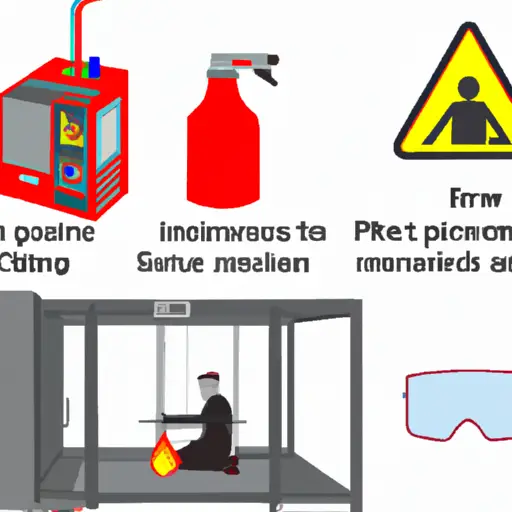

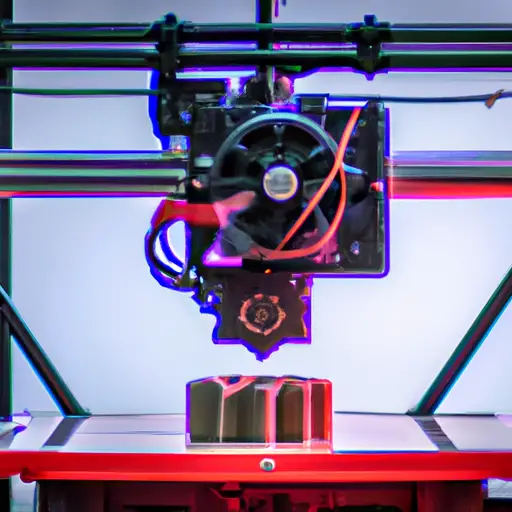
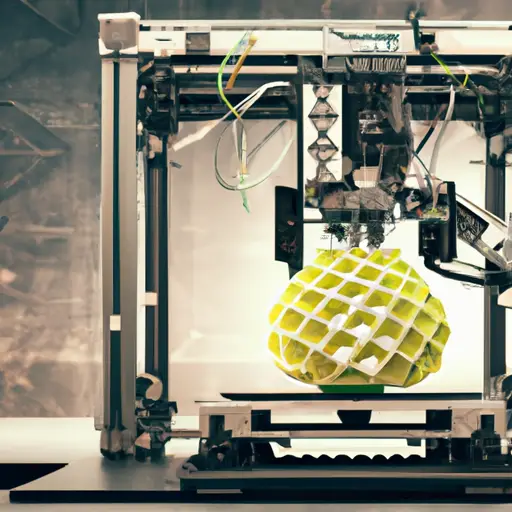

I think other site proprietors should take this web site as an model, very clean and excellent user friendly style and design, as well as the content. You are an expert in this topic!