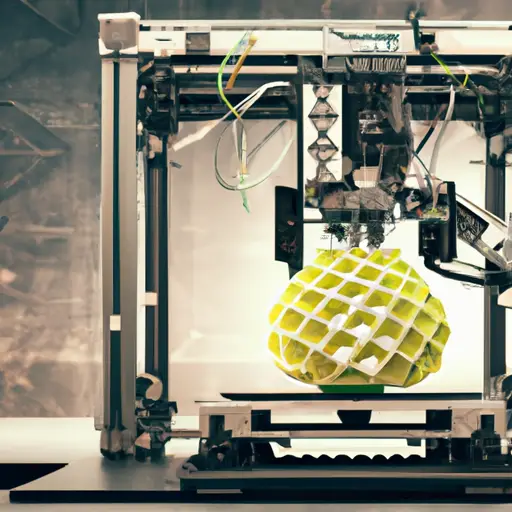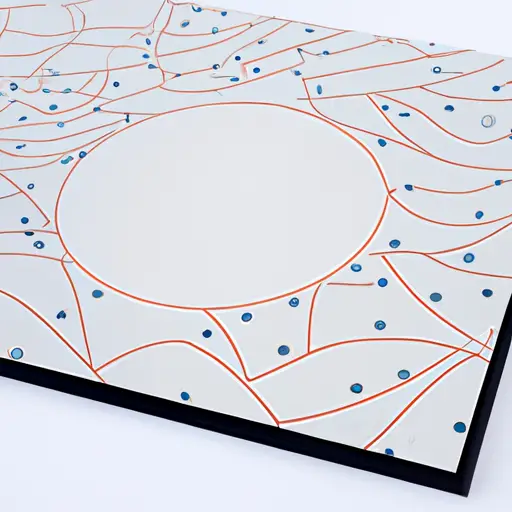In the ever-evolving world of printing technology, a delicate dance between speed and quality emerges. As organizations strive for efficiency without compromising the end result, finding the perfect balance becomes paramount.
This article aims to dissect the intricate relationship between print speed and quality, shedding light on the factors to consider and strategies to implement. By exploring this juxtaposition, readers will gain a deeper understanding of how to navigate the vast landscape of printing options and achieve optimal results.
The Impact of Print Speed on Quality
The increased print speed significantly affects the overall quality of printed materials. When it comes to printing, there is a delicate balance between speed and quality. As print speed increases, there are trade-offs that need to be considered in order to optimize the print settings.
One of the main trade-offs associated with increased print speed is the reduction in print quality. The faster the printer operates, the less time it has to accurately reproduce the details and intricacies of the original image or document. This can result in lower resolution, blurred lines, and reduced color accuracy.
To address these trade-offs, it is essential to optimize the print settings. This involves adjusting parameters such as resolution, print mode, and color management to achieve the desired balance between speed and quality. For example, choosing a higher resolution can enhance the sharpness and clarity of printed materials, but it may also increase the printing time.
Furthermore, optimizing print settings requires careful consideration of the type of paper and ink being used. Different combinations of paper and ink can produce varying levels of print quality. Additionally, factors such as drying time and ink absorption should be taken into account to prevent smudging or bleeding.
Understanding the Importance of Print Quality
Achieving high print quality is crucial for businesses and individuals alike, as it directly impacts the overall impression and effectiveness of printed materials. To understand the importance of print quality, it is essential to consider the factors that need to be prioritized in achieving it.
-
Color accuracy: Print quality heavily relies on the accuracy of colors reproduced on the printed material. Colors that are vibrant and true to the original image enhance the visual appeal and convey the intended message effectively.
-
Sharpness and detail: Fine lines, small text, and intricate details should be reproduced accurately to ensure legibility and clarity. This is especially important for documents such as technical drawings, maps, or architectural plans.
-
Consistency: Consistency in print quality across multiple copies is vital to maintain a professional image. It ensures that every printout reflects the desired standard, regardless of the printing conditions.
The role of technology in improving print quality cannot be overlooked. Advancements in printing technologies, such as high-resolution printers, improved ink formulations, and sophisticated image processing algorithms, have significantly enhanced the ability to achieve high-quality prints. These technological advancements enable greater control over color accuracy, sharpness, and consistency, resulting in superior print quality.
Businesses and individuals should leverage these advancements to ensure their printed materials make a lasting impact.
Factors to Consider When Balancing Print Speed and Quality
When considering the balance between print speed and quality, it is important to take into account several key factors. These factors play a crucial role in determining the optimal balance between the two.
One of the primary factors to consider is the intended use of the printed material. For example, if the prints are for internal use or drafts, a higher print speed may be prioritized over quality. On the other hand, if the prints are for client presentations or marketing materials, print quality may take precedence over speed.
Another factor to consider is the type of printing technology being used. Different printing technologies have varying capabilities when it comes to speed and quality. For instance, laser printers are generally faster than inkjet printers but may sacrifice some print quality. Conversely, inkjet printers can produce higher quality prints but may be slower in comparison.
Additionally, the complexity of the print job is an important consideration. Complex print jobs with intricate designs or high-resolution images may require more time to achieve the desired quality. In such cases, sacrificing speed for quality may be necessary.
Furthermore, the availability of resources, such as time and budget, should be taken into account. Faster print speeds may be more cost-effective and time-efficient, especially when dealing with large volumes of prints.
Strategies for Optimal Print Speed and Quality
To achieve optimal print speed and quality, it is essential to implement effective strategies that address the specific needs and requirements of the printing process. By carefully considering the following strategies, businesses can achieve efficiency and maximize output:
-
Advanced Printer Technology: Investing in modern printers equipped with advanced technology can significantly enhance both print speed and quality. Features such as high-resolution printing, faster processing speeds, and efficient ink utilization can greatly improve the overall printing process.
-
Print Job Optimization: Implementing print job optimization techniques can help streamline the printing process and reduce unnecessary delays. This can include tasks such as rearranging print queues, optimizing file formats, and using print management software to schedule and prioritize print jobs effectively.
-
Regular Maintenance and Calibration: Ensuring regular maintenance and calibration of printing equipment is crucial for achieving consistent print quality and speed. Regular cleaning, replacing worn-out parts, and calibrating printers can prevent issues such as print head clogs, uneven print quality, and slow printing speeds.
By incorporating these strategies into their printing workflow, businesses can strike a balance between print speed and quality while achieving efficiency and maximizing output.
It is important to continually evaluate and adjust these strategies based on the evolving needs of the business and advancements in printing technology.
Choosing the Right Printer for Your Needs
The key to selecting the most suitable printer for your needs lies in understanding the specific requirements and priorities of your printing tasks. When it comes to choosing a printer, there are several factors to consider, including print resolution, ink system, and paper compatibility.
For high-resolution printing, it is important to choose a printer that offers a high DPI (dots per inch) capability. This ensures that the printer can produce sharp and detailed prints, especially when dealing with graphics or images. Additionally, printers that use advanced printing technologies such as inkjet or laser are often preferred for high-resolution printing due to their ability to produce precise and accurate results.
The role of ink and paper cannot be underestimated when it comes to print quality. The type of ink used can significantly impact the color accuracy and vibrancy of the prints. Similarly, the choice of paper can affect the overall print quality, as different papers have varying levels of brightness, thickness, and finish. It is important to choose a printer that offers compatibility with a wide range of ink and paper options to ensure optimal print quality.
To summarize the key points, when selecting a printer for your needs, consider the printer options for high-resolution printing and the role of ink and paper in print quality. By understanding these factors and prioritizing your specific requirements, you can choose a printer that meets your printing needs effectively.
Finding the Sweet Spot: Achieving the Perfect Balance
When it comes to finding the perfect balance between print speed and quality, two key points must be considered: speed versus accuracy and quality over quantity.
Speed is often a top priority for businesses looking to maximize productivity, but it can come at the cost of accuracy. On the other hand, focusing on quality may result in slower print speeds, but it ensures that the final output meets the desired standards.
Striking the right balance requires carefully evaluating the specific needs and priorities of each printing project.
Speed Vs. Accuracy
While speed is important in printing, striking a balance with accuracy is crucial for achieving the perfect print quality. When it comes to speed vs. accuracy, there are trade-offs that need to be considered. Here are three key points to understand in order to find the sweet spot between speed and accuracy:
-
Precision: Ensuring accurate prints requires attention to detail and precise calibration of the printing equipment. This involves fine-tuning parameters such as nozzle size, bed leveling, and print speed settings.
-
Trade-offs: Increasing the printing speed can result in reduced accuracy. Higher speeds may cause vibrations, leading to misalignment or artifacts in the print. Finding the optimal speed that maintains both speed and accuracy is essential.
-
Print complexity: Intricate designs with complex geometries or fine details require slower printing speeds to maintain accuracy. Balancing speed and accuracy is particularly challenging for such prints.
Quality Over Quantity
Achieving optimal print quality requires finding a precise balance between speed and accuracy. While fast printing may be desirable for high-volume production, it often comes at the cost of compromising print quality. Understanding the limitations of print speed is crucial for achieving high-quality prints. By finding the sweet spot between speed and accuracy, businesses can ensure that their prints meet the desired quality standards.
To illustrate this concept, let’s consider the following table showcasing the relationship between print speed and print quality:
| Print Speed (pages per minute) | Print Quality (dots per inch) |
|---|---|
| 10 | 1200 |
| 20 | 600 |
| 30 | 300 |
| 40 | 150 |
| 50 | 75 |
As the print speed increases, the print quality tends to decrease. This trade-off highlights the importance of finding the right balance to achieve high-quality prints without sacrificing efficiency. By understanding these dynamics, businesses can make informed decisions to optimize their printing processes.
Frequently Asked Questions
What Are Some Common Printer Models That Offer a Good Balance Between Print Speed and Quality?
Some common printer models that offer a good balance between print speed and quality are the HP OfficeJet Pro series, Epson WorkForce Pro series, and Canon PIXMA series. These printers prioritize speed without compromising on paper quality impact.
Are There Any Software Solutions Available to Optimize Print Speed and Quality Simultaneously?
There are software solutions available to optimize print speed and quality simultaneously. However, sacrificing print speed for higher quality can have its pros and cons. Printer drivers play a crucial role in optimizing both speed and quality.
Can the Print Speed and Quality Settings Be Adjusted on a Printer to Achieve Different Results for Different Print Jobs?
Yes, the print speed and quality settings can be adjusted on a printer to achieve different results for different print jobs. Finding the sweet spot between print speed and quality trade-offs is crucial. Additionally, the choice of ink cartridges can also impact print speed and quality.
How Does the Type of Paper Used Affect the Balance Between Print Speed and Quality?
The type of paper used can significantly impact the balance between print speed and quality. Choosing the right print settings for different paper types is crucial, as it can affect the ink absorption and drying time, ultimately influencing the overall print results.
Are There Any Industry Standards or Guidelines for Determining the Optimal Balance Between Print Speed and Quality?
Factors influencing the optimal balance between print speed and quality in different industries include the type of printing technology used, the complexity of the print job, and the desired outcome. Strategies for achieving an ideal balance in the printing industry involve optimizing print settings and utilizing advanced calibration tools.
Conclusion
In conclusion, finding the right balance between print speed and quality is crucial for achieving optimal results in printing.
By considering factors such as printer capabilities, print settings, and the specific needs of the task at hand, one can strike a balance that ensures both efficiency and high-quality output.
Just like a skilled chef carefully adjusts the heat and cooking time to create a perfectly cooked dish, finding the sweet spot in print speed and quality allows for the creation of visually stunning and professional prints.