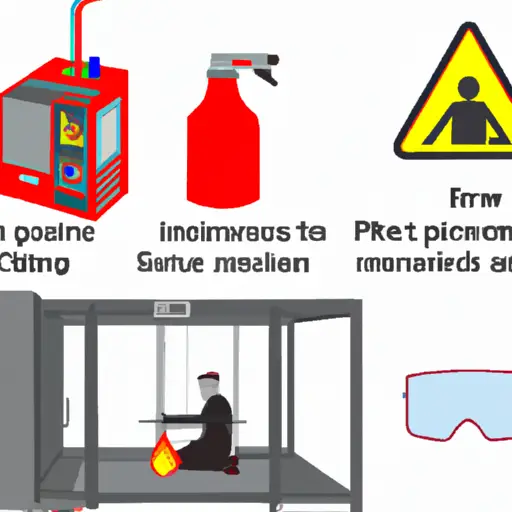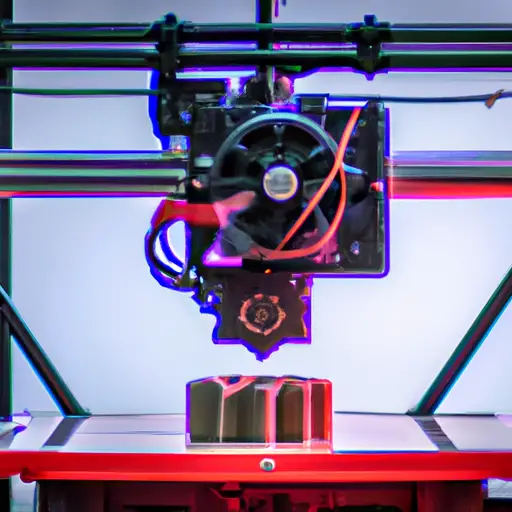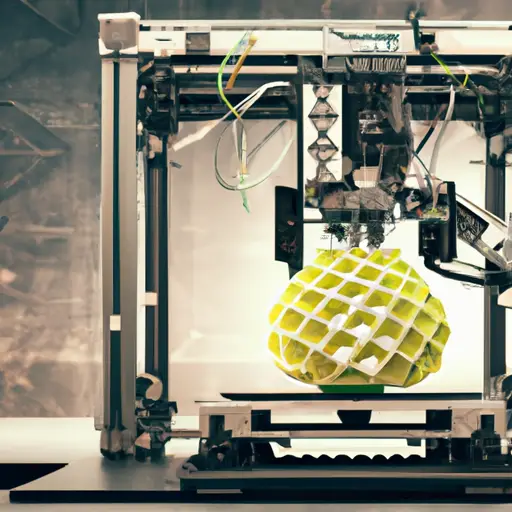Did you know that 3D printing involves layer-by-layer fabrication, creating intricate objects with precision and detail?
In this article, we delve into the fascinating world of 3D printing, exploring the various layers that make up a print.
From the different printing technologies to the role of slicer software and the importance of layer thickness, we will uncover the complexities of layer adhesion and the impact of orientation on print quality.
Join us as we unravel the secrets behind enhancing and perfecting 3D prints.
The Basics of Layer-by-Layer Printing
Layer-by-layer printing is a fundamental process in additive manufacturing that involves constructing three-dimensional objects by depositing material one layer at a time. This method allows for precise control over the final product’s shape and structure. To achieve optimal results, two key factors must be considered: layer height optimization and printing speed optimization.
Layer height optimization refers to determining the optimal thickness of each layer in the printing process. This parameter significantly impacts the final product’s surface finish, mechanical properties, and printing time. A thinner layer height results in a smoother surface finish but increases printing time due to the larger number of layers required. On the other hand, a thicker layer height reduces printing time but may compromise the final product’s quality. Striking a balance between these factors is crucial for achieving desired results.
Printing speed optimization involves finding the optimal rate at which the material is deposited to form each layer. This parameter affects both the printing time and the quality of the final product. Printing too slowly may lead to excessive heating and potential defects, while printing too quickly may result in poor layer adhesion and reduced structural integrity. Finding the optimal printing speed depends on factors such as the material being used, the geometry of the object, and the desired properties of the final product.
Types of Printing Technologies Used in 3D Printing
Different printing technologies, such as fused deposition modeling (FDM), stereolithography (SLA), and selective laser sintering (SLS), are used in 3D printing to create objects with various materials and levels of complexity. These technologies have evolved over time, leading to advancements in 3D printing technology and expanding the range of possibilities for printing materials.
| Printing Technology | Description |
|---|---|
| Fused Deposition Modeling | FDM is one of the most common 3D printing technologies, where a thermoplastic filament is melted and deposited layer by layer to build the object. It is cost-effective, versatile, and suitable for a wide range of applications. |
| Stereolithography | SLA uses a liquid resin that is cured using a laser or light source to create the object layer by layer. It produces highly detailed and accurate prints, making it ideal for creating intricate designs or prototypes. |
| Selective Laser Sintering | SLS involves the use of a high-powered laser to selectively fuse powdered materials, such as plastic, metal, or ceramic, to build the object. It allows for the creation of complex geometries and durable parts, making it suitable for functional prototypes and end-use products. |
Advancements in 3D printing technology have led to the development of new printing technologies like digital light processing (DLP), binder jetting, and material jetting. These technologies offer improved resolution, faster printing speeds, and the ability to print with a wider range of materials. For example, DLP uses a digital projector to cure the resin, resulting in faster printing times. Binder jetting uses a liquid binder to selectively bond powdered materials together, enabling the production of multi-material and multi-color prints. Material jetting, on the other hand, uses inkjet printheads to deposit droplets of liquid photopolymer onto a build platform, allowing for high-resolution prints with smooth surface finishes.
As research and development continue, 3D printing technologies will continue to advance, enabling the printing of more complex and functional objects with a wider range of materials. These advancements have the potential to revolutionize various industries, including manufacturing, healthcare, and aerospace, by providing cost-effective and customizable solutions.
Understanding the Role of Slicer Software in Layer Generation
The precise orchestration of layer formation in 3D printing is facilitated by the pivotal role of slicer software in coordinating the generation of each individual layer. Slicer software is responsible for taking a 3D model and converting it into a series of instructions that the 3D printer can understand. These instructions include the path that the print head will follow, the speed at which it will move, and the amount of material to be extruded at each point.
Slicer software is equipped with various capabilities to optimize print speed. For example, it can analyze the geometry of the model and determine the areas that require more or less detail. By adjusting the layer thickness or infill density, the software can optimize the print speed without sacrificing the quality of the final print. Additionally, slicer software can also optimize the path that the print head follows, minimizing movements and reducing print time.
Furthermore, slicer software allows users to customize various parameters, such as print speed, temperature, and support structures. These settings can be adjusted to achieve the desired balance between print quality and speed.
The Importance of Layer Thickness in 3D Printing
Optimizing the 3D printing process relies heavily on carefully selecting the ideal layer thickness for achieving the desired balance between print quality and print time. The importance of layer thickness in print accuracy cannot be overstated. The layer thickness refers to the vertical distance between each printed layer, and it directly impacts the resolution and surface finish of the final object.
A thinner layer thickness results in finer details and smoother surfaces, as it allows for more layers to be printed within a given height. However, this also increases print time, as the printer needs to deposit more layers to complete the object. Conversely, a thicker layer thickness reduces print time, but at the cost of lower print accuracy and a rougher surface finish.
It is crucial to strike a balance between layer thickness and print speed to achieve the desired results. For intricate and highly detailed prints, a smaller layer thickness, such as 0.05mm, may be necessary to capture all the fine features. On the other hand, for larger and less complex objects, a thicker layer thickness, such as 0.3mm, can be used to reduce print time without significantly sacrificing print quality.
Exploring the Intricacies of Layer Adhesion
Achieving strong and reliable layer adhesion is crucial for ensuring the structural integrity and overall quality of a 3D printed object. Layer adhesion refers to the bonding strength between consecutive layers in a 3D printed object.
Several layer adhesion techniques have been developed to enhance the strength and durability of printed objects. These techniques include:
-
Infill density optimization: Increasing the infill density can improve layer adhesion by providing more support and reducing the chances of delamination between layers.
-
Print temperature control: Maintaining an optimal print temperature is essential for achieving good layer adhesion. Temperature control can help in ensuring proper bonding between layers and reducing the risk of weak spots.
-
Bed adhesion: Ensuring proper bed adhesion, such as using adhesives or a heated bed, can help in preventing warping and improving layer adhesion.
-
Print speed optimization: Adjusting the print speed can impact layer adhesion. Slower print speeds allow for better bonding between layers, while higher speeds may result in weaker adhesion.
-
Material selection: Different materials have varying properties that can affect layer adhesion. Choosing materials with good interlayer bonding characteristics can enhance the overall strength of the printed object.
Several factors can affect layer adhesion, including print settings, such as nozzle temperature, print speed, and infill density. Additionally, the material being printed and the design of the object can also influence layer adhesion.
Enhancing Print Quality Through Layer Orientation
To enhance print quality in 3D printing, several factors need to be considered.
One important factor is layer orientation. Optimal layer angles can significantly impact the strength and durability of the printed object.
Another factor is surface finish techniques. Post-processing methods can be employed to improve the overall appearance and smoothness of the printed layers.
Additionally, careful consideration of support structures is essential. Support structures help ensure proper layer alignment and minimize the risk of warping or distortion during the printing process.
Optimal Layer Angles
Layer orientation plays a crucial role in improving the quality of 3D prints. By carefully considering the angle at which each layer is printed, various benefits can be achieved, resulting in higher print quality.
Here are some key advantages of optimizing layer angles:
-
Reduced surface roughness: Printing at specific angles can minimize the appearance of layer lines, resulting in smoother and more aesthetically pleasing prints.
-
Enhanced strength: Certain layer orientations can improve the mechanical properties of the printed object, making it more durable and resistant to stress.
-
Improved surface finish: Selecting the right layer angles can help achieve a better surface finish, reducing the need for post-processing.
-
Reduced support material usage: Proper layer orientation can minimize the need for support structures, saving material and reducing post-processing time.
-
Faster print times: Optimizing layer angles can improve the overall print speed, enabling quicker production while maintaining quality standards.
Surface Finish Techniques
Utilizing proper layer orientation techniques can significantly improve the surface finish of 3D prints, resulting in enhanced print quality. In addition to optimizing layer angles, surface treatment methods and polishing techniques can further enhance the final appearance of the printed object.
One commonly used surface treatment method is sanding, which involves using abrasive materials to smooth out rough surfaces and remove layer lines. This process can be done manually or with the help of sanding tools, such as sandpaper or sanding blocks.
Another effective technique is vapor smoothing, where the printed object is exposed to a solvent vapor, which melts the outer layer and creates a smoother surface.
Additionally, polishing techniques, such as using a polishing compound or buffing wheel, can be used to achieve a glossy and reflective finish on the 3D printed object.
These surface finish techniques play a crucial role in enhancing the overall quality and aesthetics of 3D prints.
Support Structure Considerations
Optimizing support structure considerations in 3D printing can significantly enhance print quality through the careful manipulation of layer orientation. By strategically placing support material, overhangs and bridges can be effectively supported during the printing process, resulting in improved surface finish and structural integrity.
Here are some key considerations for support structures:
-
Support material: Using the right support material is crucial for successful 3D printing. Different materials have varying capabilities in terms of strength, ease of removal, and compatibility with the main printing material.
-
Overhangs: Overhangs refer to unsupported portions of a print that extend beyond a certain angle. By adjusting the layer orientation, overhangs can be minimized, reducing the need for excessive support material.
-
Bridges: Bridges are horizontal sections of a print that span across open spaces. By optimizing layer orientation, bridges can be printed with better stability and accuracy, resulting in cleaner and more precise prints.
Post-Processing and Finishing Techniques for 3D Prints
How can one enhance the appearance and functionality of a 3D print through post-processing and finishing techniques?
Post-processing methods and smoothing techniques play a crucial role in improving the overall quality of 3D prints. Once the printing is complete, the print may require additional steps to achieve the desired finish, smoothness, and strength.
One common post-processing method is sanding, which involves using sandpaper to remove any rough surfaces and imperfections on the print. Sanding can help create a smoother finish and improve the aesthetic appeal of the final product.
Another technique is vapor smoothing, where the print is exposed to vaporized solvent. This process causes the outer layer of the print to melt slightly, resulting in a smoother surface. Vapor smoothing is commonly used for prints made from ABS (acrylonitrile butadiene styrene) filament.
Additionally, painting and coating can be used to improve the appearance and durability of the print. Applying a layer of paint or protective coating can give the print a professional and polished look while also providing added strength and resistance to wear and tear.
Frequently Asked Questions
What Are Some Common Materials Used in 3D Printing and Their Properties?
Some common materials used in 3D printing include PLA (polylactic acid), ABS (acrylonitrile butadiene styrene), and PETG (polyethylene terephthalate glycol). These materials have different properties such as strength, durability, and biodegradability.
How Can I Optimize the Cooling Process to Prevent Warping or Curling of Printed Layers?
To optimize the cooling process and prevent warping or curling of printed layers, it is crucial to fine-tune printing parameters such as layer height, print speed, and fan settings. This ensures proper cooling and minimizes print defects.
Are There Any Safety Precautions I Should Take When Working With 3D Printing Materials?
When working with 3D printing materials, it is important to take safety precautions to mitigate potential risks. This includes wearing protective equipment such as gloves and goggles, ensuring proper ventilation, and following manufacturer guidelines for handling and storage.
Can I Change the Layer Thickness During the Printing Process and How Does It Affect the Final Print?
Changing the layer thickness during the printing process can impact the final print in terms of print quality and print speed. Adjusting the layer height can affect the level of detail and accuracy in the print, while also influencing the overall printing time.
What Are Some Advanced Techniques That Can Be Used to Improve Layer Adhesion and Minimize Layer Separation?
To improve print quality and troubleshoot layer separation in 3D printing, advanced techniques such as adjusting print settings, optimizing printer calibration, using proper bed adhesion methods, and implementing post-processing techniques like annealing can be employed.
Conclusion
In conclusion, exploring the layers of a 3D print reveals the intricate process and technology behind this innovative manufacturing method. By understanding the basics of layer-by-layer printing, the various printing technologies used, and the role of slicer software, we can optimize the production of high-quality 3D prints.
Additionally, the importance of layer thickness and adhesion, as well as the impact of layer orientation on print quality, cannot be underestimated. With the right post-processing and finishing techniques, 3D prints can be enhanced even further, leading to endless possibilities in the world of additive manufacturing.